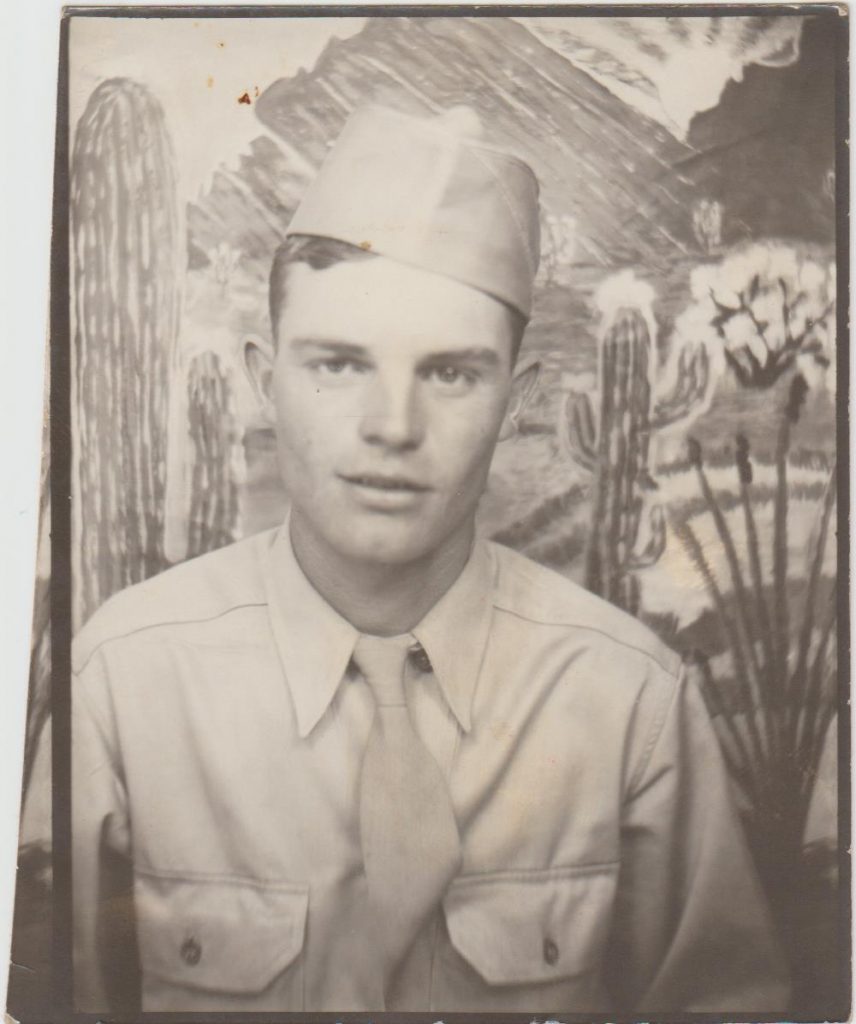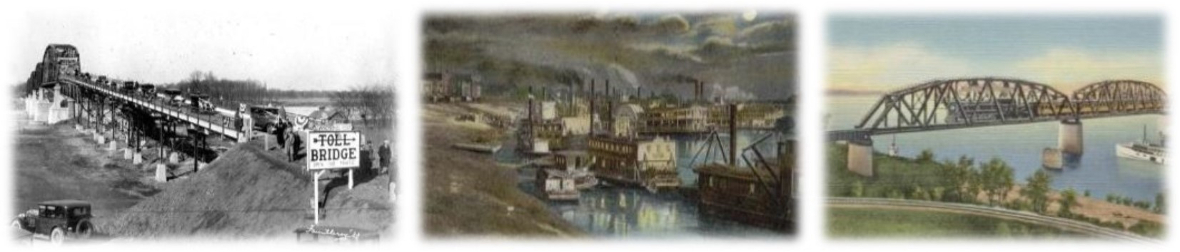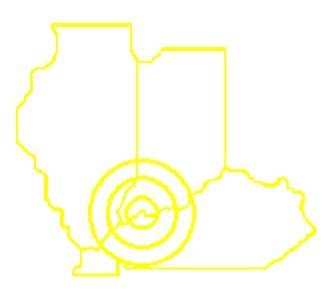I was recently scrolling through social media when I noticed a history friend had shared a historical photo–in which the figure was literally moving! After some research, I discovered that this was accomplished through using MyHeritage’s new program called Deep Nostalgia. Here, I’ve laid out some basic information about the program, including my review of Deep Nostalgia.
Basic Deep Nostalgia Information:
- SIGNING UP – Ready to see your ancestor or favorite historical figure animated? All you have to do is sign up for MyHeritage to utilize the Deep Nostalgia program. You can create a free MyHeritage account here NOTE: After signing up you’ll be prompted to a payment page. Ignore this if you don’t want to pay and don’t put in your card information! Instead, navigate to the upper left-hand side of the screen, clicking on “MyHeritage.” You’ll then be able to navigate to “Family Tree” at the top of the screen, then “Animate Photos.”
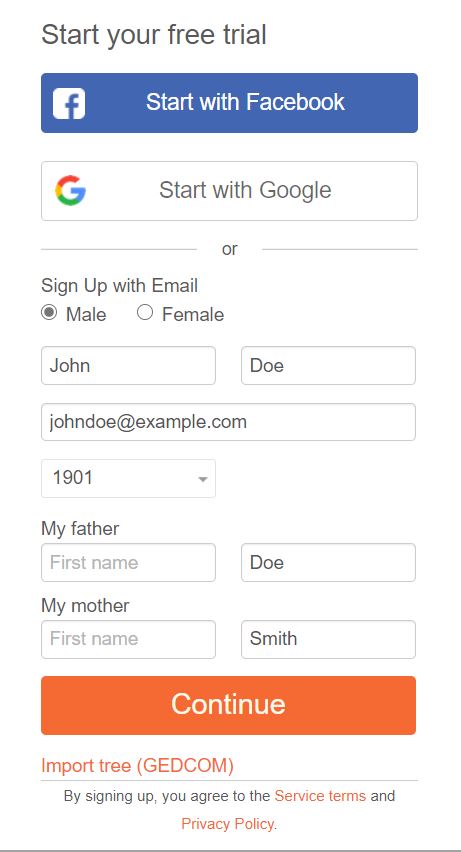
- GETTING STARTED – Once you’ve created an account, it’s quite simple to get started animating individuals. Simply navigate to the Deep Nostalgia page and upload a photo of your family member. Keep in mind that close up images work best, as do larger files (if your file is too small, you’ll receive a notice that animation isn’t possible).

- ANIMATION BEGINS – After uploading, wait just a few seconds while animation begins!
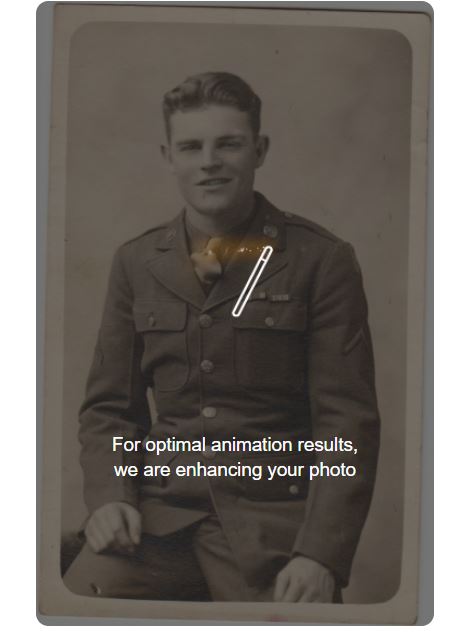
- ANIMATION COMPLETE – When Deep Nostalgia is finished animating the photo, you’ll be able to watch the animation on the MyHeritage site, viewing your ancestor move while also seeing a smaller, still-photo of them on the screen of them!
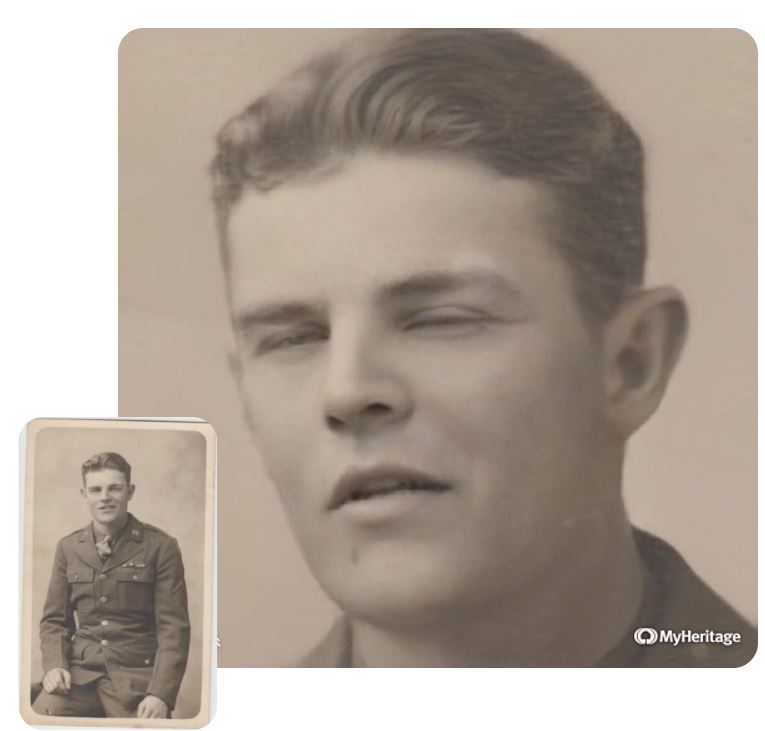
- DOWNLOAD – After the animation is completed, you’ll have the option to download the video. If you’re hoping to save the animation, you’ll want to download the video to your computer so that you can watch the video of your family member–whenever you want!
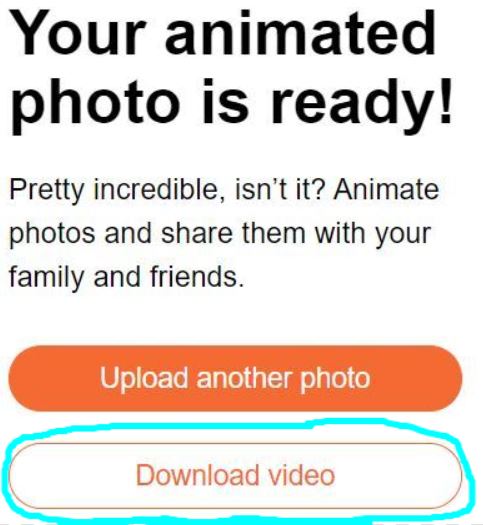
Deep Nostalgia Review:
I love that MyHeritage’s Deep Nostalgia allowed me to view my ancestors actually move. By viewing their eyes and heads move, it was a glimpse into how they probably appeared when they were alive. What’s more, I animated two family members in which it appeared that they smiled (like Thelmer in the video above, who seemed to have smiled at the end). I thought this was a neat feature that further brought my family to life. Additionally, videos vary in length and appearance, which is unique as well.
While Deep Nostalgia was overall an excellent program, I did have a few difficulties with it. At first, I attempted to upload photos of family members but, after waiting for the photo to animate, I was informed that animation wasn’t possible. While this might have been a technical glitch that was resolved, it was still disappointing when my wait to see an animated ancestor was fruitless. What’s more, with a MyHeritage free account, you’re only allowed to use Deep Nostalgia a select number of times before you’re prompted to pay. Unfortunately, I wasn’t notified of this until I had already uploaded a photo and was prompted to a payment page. As such, if you have a free MyHeritage account, use your Deep Nostalgias sparingly!
Even though my experience with Deep Nostalgia wasn’t perfect, I would overall recommend the program. While some individuals find the eye and head movements “creepy,” I thought it added depth to the photo of my ancestor and made them seem more alive. Over these last few days, I’ve frequently navigated back to the Downloads on my computer to re-watch the Deep Nostalgia animation of my ancestors–it was that fascinating!
Want to see a still-photo and the finished video? Below you’ll find a photo of Thelmer Carver versus the Deep Nostalgia animation!